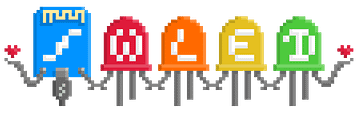Creating the perfect living space involves a balance of aesthetics, functionality, and personal style. Thanks to modern technology, we now have tools that allow us to visualize and experiment with interior design ideas before making any physical changes. Sweet Home 3D, a free and open-source interior design software, has emerged as a valuable tool in this regard. In this article, we’ll dive into the world of Sweet Home 3D, exploring its features, benefits, and how it can turn your design dreams into virtual reality.
Introducing Sweet Home 3D
Sweet Home 3D is an intuitive and user-friendly interior design application that enables you to create detailed 2D floor plans and 3D models of rooms and living spaces. Whether you’re planning a renovation, rearranging furniture, or starting from scratch, this software provides a digital canvas where you can visualize and experiment with various design elements.
Key Features and Benefits
1. Easy-to-Use Interface:
Sweet Home 3D’s interface is designed with simplicity in mind. Even if you have no prior experience with interior design software, you’ll find it easy to navigate and use.
2. 2D and 3D Views:
You can create 2D floor plans to lay out the structure of your space and then switch to the 3D view to see how the design translates into a virtual environment.
3. Furniture and Object Library:
The software comes with an extensive library of furniture and interior objects, allowing you to drag and drop items onto your floor plan to experiment with different layouts.
4. Customization Options:
Sweet Home 3D enables you to adjust furniture dimensions, room dimensions, wall colors, textures, and more. This level of customization helps you envision your design with precision.
5. Realistic 3D Rendering:
The 3D rendering capability provides a realistic view of your design, allowing you to see how light interacts with different surfaces and how furniture arrangements will look in real life.
6. Export and Sharing:
You can export your designs as 2D images, 3D renderings, or even interactive virtual tours. This makes it easy to share your ideas with contractors, decorators, or friends for feedback.
7. Cross-Platform Compatibility:
Sweet Home 3D is available for Windows, macOS, and Linux, ensuring that you can use it on your preferred operating system.
Crafting Your Design with Sweet Home 3D
- Installation: Download and install Sweet Home 3D on your computer.
- Starting a Project: Begin a new project by setting the dimensions of your space and adding rooms.
- Furnishing: Browse the extensive object library to add furniture, decorations, and fixtures to your rooms.
- Customization: Adjust colors, textures, and dimensions to fine-tune your design.
- 2D and 3D Views: Switch between 2D and 3D views to see how your design is shaping up.
- Saving and Sharing: Save your project and export images or interactive virtual tours to share your design ideas.
Sweet Home 3D transforms interior design into an interactive and creative process, allowing you to explore different possibilities without committing to physical changes. Whether you’re an aspiring designer, a homeowner planning a renovation, or someone with an eye for aesthetics, this software opens the door to visualizing your design dreams in a virtual environment. With its user-friendly interface and powerful features, Sweet Home 3D empowers you to turn your living space visions into a reality—albeit a digital one.